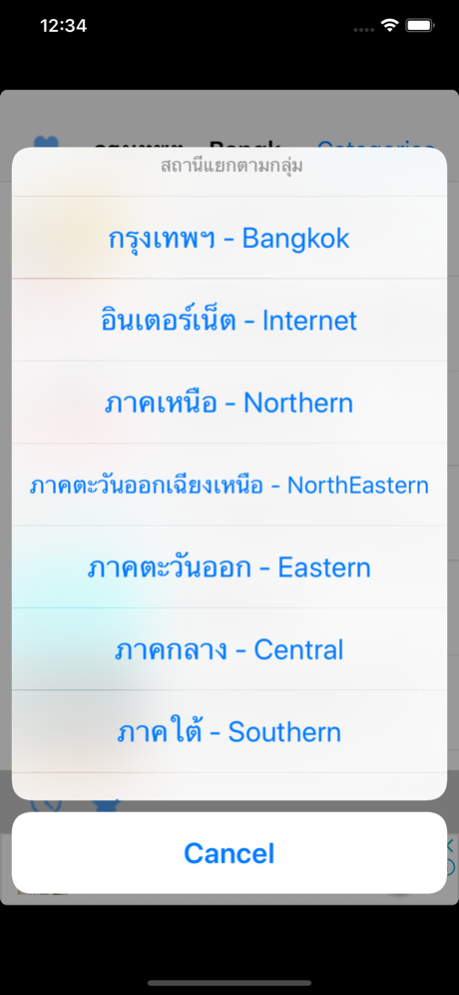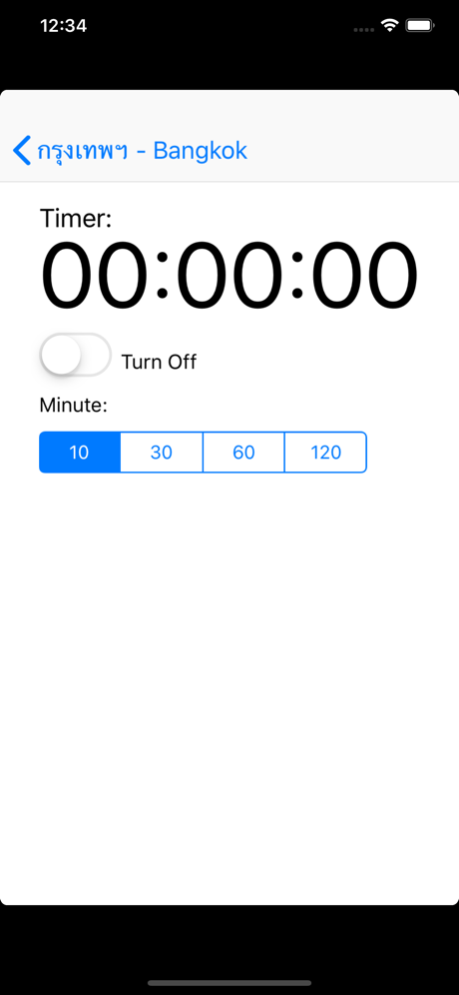Siam Radio 1.22
Continue to app
Free Version
Publisher Description
Siam Radio is collection Broadcast Radio of Thailand Country.
Now more than 200 radio stations ready for listening.
8 Category
Bangkok , Internet, Northern, Northeastern, Eastern, Central, Southern, Foreign
When you select item of radio station for Listen,
Application will play sound automatically.
(another case can play/stop sound directly)
Internet connection by Wifi DSL suggest.
Feature
- Play in background
- Top Hit 20 Of Siam Radio
- Support Horizontal view
- Setting time for close app
_______________________________________
สยามเรดิโอ เป็น การรวบรวมสถานีวิทยุของประเทศไทย
ปัจจุบันมีสถานี้วิทยุ มากกว่า 200 สถานี พร้อมที่จะให้เลือกฟังได้
แบ่งเป็นหมวดหมู่ดังนี้ คือ
กรุงเทพฯ, อินเตอร์เน็ต, ภาคเหนือ, ภาคตะวันออกเฉียงเหนือ, ภาคตะวันออก, ภาคกลาง, ภาคใต้, ต่างประเทศ
เมื่อต้องการฟังวิทยุให้เลือกที่ช่องสถานีแล้ว แอปพลิเคชันจะทำการเปิดสถานีให้
กรณีที่ต้องการปิดเสียงหรือต้องการให้เล่นอีกครั้ง ก็สามารถทำได้โดยเลือกที่ปุ่ม Start/Stop ได้
แนะนำ ให้ใช้งานผ่านทาง อินเตอร์เน็ต ADSL (Wifi)
ลักษณะเฉพาะ
- ซ่อนการทำงาน แล้วสามารถเปิดโปรแกรมอื่นได้
- สถานีฮิต 20 อันดับแรกของสยามเรดิโอ
- สามารถเปิดในแนวนอนได้
- ตั้งเวลาปิดได้
_______________________________________
Request for add station or comment Leave a message
at http://patinyablog.blogspot.com/
at http://www.facebook.com/PatinBook
Sep 5, 2019
Version 1.22
-fix bug
About Siam Radio
Siam Radio is a free app for iOS published in the Audio File Players list of apps, part of Audio & Multimedia.
The company that develops Siam Radio is Patinya Janluechai. The latest version released by its developer is 1.22.
To install Siam Radio on your iOS device, just click the green Continue To App button above to start the installation process. The app is listed on our website since 2019-09-05 and was downloaded 8 times. We have already checked if the download link is safe, however for your own protection we recommend that you scan the downloaded app with your antivirus. Your antivirus may detect the Siam Radio as malware if the download link is broken.
How to install Siam Radio on your iOS device:
- Click on the Continue To App button on our website. This will redirect you to the App Store.
- Once the Siam Radio is shown in the iTunes listing of your iOS device, you can start its download and installation. Tap on the GET button to the right of the app to start downloading it.
- If you are not logged-in the iOS appstore app, you'll be prompted for your your Apple ID and/or password.
- After Siam Radio is downloaded, you'll see an INSTALL button to the right. Tap on it to start the actual installation of the iOS app.
- Once installation is finished you can tap on the OPEN button to start it. Its icon will also be added to your device home screen.